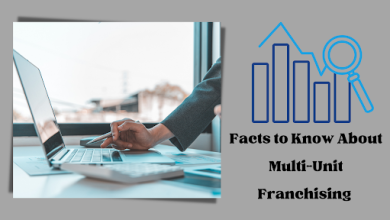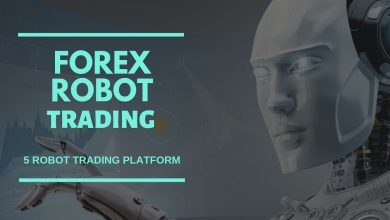Why Use An Ip Stresser

In today’s digital age, ensuring the security and reliability of our online activities has become increasingly important. This is where IP booter services come into play, providing us with the ability to stress test our own network or target others for various purposes. In this blog post, we will explore the benefits of using an IP booter service, understand how to choose the right one for your needs, delve into the setup and usage of Nightmare Stresser, and address the legality surrounding IP booter services. Additionally, we will provide some valuable tips on protecting yourself from potential IP booter attacks. Stay tuned as we unravel the world of IP booter services and equip you with the knowledge to navigate this terrain safely and responsibly.
Benefits Of Using An Ip Booter Service
The Benefits of Using an IP Booter Service
An IP booter service, also known as an IP stresser, is a tool that allows users to test the strength and resilience of their network or website by simulating a DDoS (Distributed Denial of Service) attack. While the word “booter” may have negative connotations due to its potential for misuse, there are legitimate reasons why individuals or organizations would consider using such a service.
First and foremost, using an IP booter service can help users identify and address vulnerabilities in their network or website’s infrastructure. By subjecting their system to simulated DDoS attacks, users can determine if their existing security measures are adequate or if additional safeguards need to be implemented. This proactive approach allows for the detection and mitigation of potential threats before they can be exploited by malicious actors.
Furthermore, IP booter services can be valuable tools for stress testing. Stress testing involves subjecting a system to high levels of simulated traffic to determine its capacity and stability under heavy load. This information is crucial for ensuring that a network or website can handle the expected amount of traffic and perform optimally even during peak periods. By using an IP booter service, users can gain insights into their system’s performance and make necessary adjustments to enhance its efficiency.
| Benefits of Using an IP Booter Service: |
|---|
|
|
|
|
It is important to note, however, that the use of IP booter services should always be within the bounds of legality and ethical standards. While these services can provide valuable insights and benefits, they can also be misused for malicious purposes. Engaging in unauthorized or malicious DDoS attacks is illegal and can lead to severe consequences. It is the responsibility of users to ensure that they are using IP booter services for legitimate purposes and in compliance with applicable laws and regulations.
In conclusion, the benefits of using an IP booter service extend beyond the negative associations often associated with the term. These services provide users with valuable tools for identifying vulnerabilities, improving security measures, and optimizing system performance. However, it is crucial to use these services responsibly, within legal and ethical boundaries, to maintain a safe and secure online environment for all.
How To Choose The Right Ip Booter Service
When it comes to protecting your online assets and defending against cyberattacks, choosing the right IP booter service is crucial. With the increasing number of DDoS attacks and the need for robust solutions, it is important to understand how to make an informed decision and find a reliable IP stresser. Nightmare Stresser is a popular choice among the different options available, offering powerful features and effective protection for your network.
One of the key factors to consider when selecting an IP booter service is the strength and capacity of the stresser. Nightmare Stresser boasts a large network of servers strategically distributed around the globe, allowing for maximum performance and resilience. The service offers powerful stress testing capabilities, simulating real-world attacks and providing actionable insights to strengthen your defense mechanisms.
Another important consideration is the reliability and uptime of the IP booter service. Nightmare Stresser ensures high availability and stable performance, minimizing any potential disruptions to your operations. This is crucial, especially for businesses and organizations that rely heavily on their online infrastructure and cannot afford any downtime.
- Powerful stress testing capabilities
- Large network of distributed servers
- High availability and uptime
| Features | Benefits |
|---|---|
| Realistic attack simulations | Identify vulnerabilities and strengthen defenses |
| Global server coverage | Maximize performance and resilience |
| High availability and uptime | Minimize disruptions and ensure continuous operation |
Furthermore, it is essential to consider the customer support and assistance provided by the IP booter service. Nightmare Stresser offers dedicated support channels, ensuring prompt assistance and guidance whenever needed. This enables users to quickly resolve any issues and optimize their utilization of the service.
In conclusion, selecting the right IP booter service, such as Nightmare Stresser, involves evaluating factors like stress testing capabilities, network strength, reliability, and customer support. By prioritizing these aspects and making an informed decision, you can enhance your network’s resilience and defend against potential IP booter attacks.
Setting Up And Using Nightmare Stresser
Setting up and using a stresser tool like Nightmare Stresser can be a powerful way to test the strength and resilience of your network or website. However, it’s important to approach this with caution and within the bounds of the law. Nightmare Stresser is an IP booter tool designed to perform stress tests and measure the capacity of a network or website to handle high-volume traffic. In this blog post, we will guide you through the process of setting up and using Nightmare Stresser effectively while ensuring legal compliance and avoiding any negative consequences.
Setting up Nightmare Stresser:
Before diving into the stress testing process, you need to set up Nightmare Stresser on your system. Here are the steps to get started:
- Download the Nightmare Stresser tool from the official website or a trusted source.
- Ensure you have a compatible operating system, such as Windows, Linux, or MacOS.
- Install any necessary dependencies or frameworks required by Nightmare Stresser.
- Once the installation is complete, launch the tool and proceed with the configuration.
Using Nightmare Stresser:
Now that you have successfully set up Nightmare Stresser, you can begin stress testing your network or website. It’s crucial to note that you should only perform stress testing on systems you have permission to test. Here’s how you can use Nightmare Stresser effectively:
- Identify your target: Determine the IP address or domain name of the network or website you want to stress test.
- Configure the attack settings: Nightmare Stresser allows you to customize various attack parameters, such as attack duration, number of attack vectors, and intensity. Adjust these settings based on your requirements.
- Initiate the stress test: Once you have set the attack parameters, click on the “Start Attack” button to initiate the stress test.
- Monitor the results: Nightmare Stresser provides real-time statistics and graphs to help you analyze the impact of the stress test on your target system. Pay attention to any performance issues or vulnerabilities that may surface.
- Conduct follow-up actions: Based on the stress test results, you can take appropriate measures to improve the security and resilience of your network or website. Address any identified weaknesses or bottlenecks.
In conclusion, setting up and using Nightmare Stresser requires careful consideration and responsible usage. It is essential to stay within legal boundaries and obtain proper consent before conducting any stress tests. By following the steps outlined in this blog post, you can leverage Nightmare Stresser effectively to assess and enhance the performance of your network or website.
Understanding The Legality Of Ip Booter Services
Understanding The Legality Of IP Booter Services
IP Booter services, also known as IP Stressers, have gained popularity in recent years for their ability to test the strength and resilience of a network. These services are widely used by network administrators and security experts to identify vulnerabilities and protect against potential attacks. However, there is a fine line between using these services for legitimate purposes and engaging in illegal activities.
It is important to understand that IP Booter services, by themselves, are not illegal. They are designed to simulate high volumes of traffic or overwhelming requests to assess the ability of a network to handle such stress. This enables organizations to identify weak points and fortify their defenses. The legality of using these services depends on the intent and consent involved.
Using an IP Booter service with the intention of testing and improving network security measures is considered legal, as long as it is done with proper authorization. This means that network administrators must have the consent of the network owner or administrator before conducting any stress tests. It is crucial to obtain written permission to ensure transparency and compliance with legal regulations.
| Nightmare Stresser | The Nightmare Stresser is one example of an IP Booter service that has gained notoriety for its potential to cause havoc. This stresser allows users to launch powerful DDoS attacks, making it a popular choice among malicious actors. |
Law enforcement agencies around the world are cracking down on individuals or groups that misuse IP Booter services. Perpetrators can face criminal charges, such as hacking, unauthorized access to computer systems, or causing intentional damage to networks. In some countries, legislation explicitly addresses the use of IP Stressers or DDoS attacks, imposing severe penalties for offenders.
To protect yourself from IP Booter attacks, it is essential to implement strong network security measures. Regularly update software and firmware, use strong passwords, and deploy firewalls and intrusion detection systems. Additionally, educating employees about the risks and consequences associated with using IP Booter services for illegal purposes can help prevent such incidents.
In conclusion, understanding the legality of IP Booter services is crucial to ensure their rightful and responsible use. These services can be valuable tools in assessing network vulnerabilities, but only when used with proper consent and for legitimate purposes. Engaging in any illegal activities, such as launching DDoS attacks, can have severe consequences, both legally and ethically. By promoting awareness and adhering to legal regulations, we can maintain the integrity and security of our networks.
Protecting Yourself From Ip Booter Attacks
As the popularity of online gaming continues to rise, so does the threat of IP booter attacks. These attacks, also known as IP stresser attacks, are designed to overload a target’s network infrastructure, resulting in service disruptions or complete shutdowns. In order to protect yourself from these malicious attacks, it is important to be aware of the tactics used by IP booter services and take appropriate measures to safeguard your online presence.
One of the first steps in protecting yourself from IP booter attacks is to familiarize yourself with the concept of IP booters. IP booter services, such as Nightmare Stresser, provide individuals with the ability to launch DDoS attacks on targeted IP addresses. These services typically operate by flooding the target’s network with an overwhelming amount of traffic, rendering their online services inaccessible. By understanding how these attacks work, you can better prepare yourself against them.
When it comes to defending against IP booter attacks, there are several measures you can take. Firstly, implementing a robust firewall is crucial. This will help filter out malicious traffic, preventing it from reaching your network infrastructure. Additionally, regularly updating your firewall’s rules and configurations will ensure that you stay protected against new and emerging threats.
- Nightmare Stresser and other IP booter services often rely on exploiting vulnerabilities in software or hardware. Keeping all your applications and devices up to date with the latest security patches and firmware updates is therefore essential in preventing potential attacks. Additionally, disabling unnecessary services or ports can also minimize your vulnerability to IP booter attacks.
- Implementing rate limiting policies on your network can also help mitigate the impact of IP booter attacks. By setting limits on the number of requests a user or IP address can make within a specified time frame, you can prevent an overload on your network infrastructure.
- Lastly, consider employing the services of a dedicated DDoS protection provider. These providers specialize in detecting and mitigating large-scale attacks, such as IP booter attacks, before they can cause significant harm. Their advanced network infrastructure and expertise in handling such attacks can provide an extra layer of protection for your online assets.
In conclusion, protecting yourself from IP booter attacks is essential in today’s online landscape. By understanding the tactics used by IP booter services, implementing robust security measures, and considering the assistance of DDoS protection providers, you can significantly reduce the risk of falling victim to these disruptive and damaging attacks.